Table of Contents
Caster.fm Cloud provides an embeddable players for both the live stream and recordings.
The Free Cloud users will only be able to use those players since the direct stream link will require a special authentication token.
The Cloud Plus customers will have access to the direct stream links but they can also use the provided embeddable players.
Live Stream Player
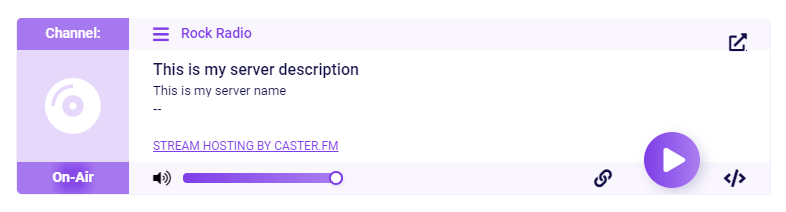
To use Caster.fm API embeddable live stream player simply paste the following code into your website at the location you desire the player to show.
<div data-type="streamPlayer"
data-publicToken="XXXX"
data-theme="dark"
data-color="e83e8c"
data-channelId="XXXX"
data-rendered="false" class="cstrEmbed">
<a href="https://www.caster.fm">Shoutcast Hosting</a> <a href="https://www.caster.fm">Stream Hosting</a> <a href="https://www.caster.fm">Radio Server Hosting</a>
</div>
<script src="https://cdn.cloud.caster.fm/widgets/embed.js"></script>SETTINGS PARAMETERS
- data-publicToken REQUIRED– insert your public token from the console
- data-theme REQUIRED– dark/light layout
- data-color REQUIRED– a hex value of the desired accent color without the hash symbol
- data-channelId OPTIONAL– If provided with a valid channel id the player will be a single channel player, if this parameter is empty or missing, a multi-channel player will be displayed.
Recordings Player
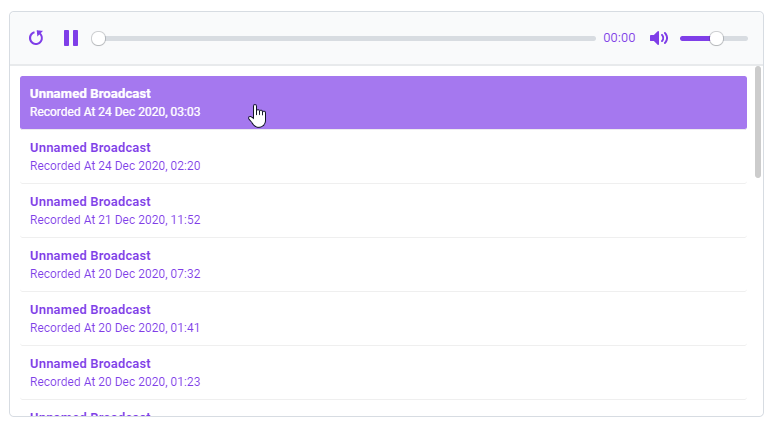
To use Caster.fm API embeddable recordings player simply paste the following code into your website at the location you desire the player to show.
<div data-type="podcastsPlayer"
data-publicToken="XXXX"
data-theme="light"
data-color="e83e8c"
data-channelId="XXXX"
data-rendered="false" class="cstrEmbed">
<a href="https://www.caster.fm">Shoutcast Hosting</a> <a href="https://www.caster.fm">Stream Hosting</a> <a href="https://www.caster.fm">Radio Server Hosting</a>
</div>
<script src="https://cdn.cloud.caster.fm/widgets/embed.js"></script>SETTINGS PARAMETERS
- data-publicToken REQUIRED– insert your public token from the console
- data-theme REQUIRED– dark/light layout
- data-color REQUIRED– a hex value of the desired accent color without the hash symbol
- data-channelId OPTIONAL– If provided with a valid channel id the player will be a single channel player, if this parameter is empty or missing, a multi-channel player will be displayed.
